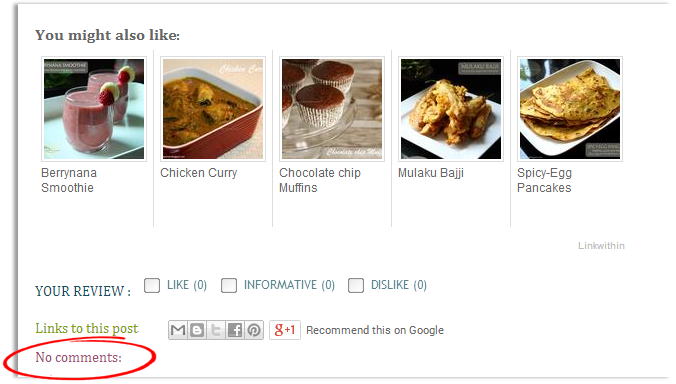Hello 😊
A Big Thank You to all my readers 😊 for directly and indirectly inspiring me.. 😊 I've been receiving numerous e-mails, Facebook messages, comments and personal feedback. I feel truly honored and do realize that my blog has more serious followers than I thought I really had. 😊 Thanks a lot each one of you.. 😊
While many write to me, most of you still hide and stay anonymous.. :D Do not hesitate!! 😊 I would love to hear from you and know you.. 😊 So, write to me.. 😊
Below is a compilation of some frequently asked questions :
Anita Philips asks : "Are the photographs on this blog taken by you? If it's you, do you have someone to assist you for the step-by-step pictures?"
Dear Anita, Yes, all photographs on this blog are taken by me, unless otherwise mentioned.. No, I do not have anyone to assist me in the process. I do the cooking and photographing by myself. 😊 I usually use my Canon450D to shoot. On some instances, I have also used my Canon7D.. 😊
_______________________________________________________________________________
Anonymous asks : "Did you design the blog with the help of a professional web designing company? Do you have a team behind the blog?"
Dear Anonymous 😊 No, the design, postings, photographs, text and anything you see on this blog are all done by me. The only assistance I've had from my software friends, are a couple of html scripts and coding used in enabling and disabling certain features. Otherwise, the whole blog is thankfully my own work and effort.. 😊
_______________________________________________________________________________
Tasna Ashiq asks : "How do I comment? I tried to leave a comment, but, I got an error message."
This is a very frequently asked question. So, maybe I will try explaining..
After each post, you will see a small 'comments' icon as seen in picture below.
Click on it and you will be led to a new window with an option like the below at the bottom of the page..
All you need to do is :
_______________________________________________________________________________
Dhanya Nair asks : "I left a comment on the blog, but, it did not appear. Is something wrong?"
Dear Dhanya, The comment you publish, will first be sent to me personally, before it is published on the blog.. So, once I have read it, it will appear on the blog. 😊 I try my best to update and reply to comments immediately. But, once in a while, if I am travelling, or haven't been able to log online, it might delay a little. Please do not feel deceived if you do not obtain a quick response. If it's a doubt you have with a recipe, for which you require a quick response, send me a message on Facebook. I am a frequent traveler, and in some countries where Google, Facebook and Blogger are blocked, I may not be able to respond until I return.
_______________________________________________________________________________
If you too have a question, or would like to write to me, feel free to Comment anywhere on the blog or message me on Facebook or Contact Me.. 😊